Today marks the release of RetroPage 2.0, the largest update ever in the history of RetroPage, bringing massive changes and tons of new features. This new version of RetroPage is more customizable and feature-packed than ever, while keeping load sizes small. Here's the highlights:
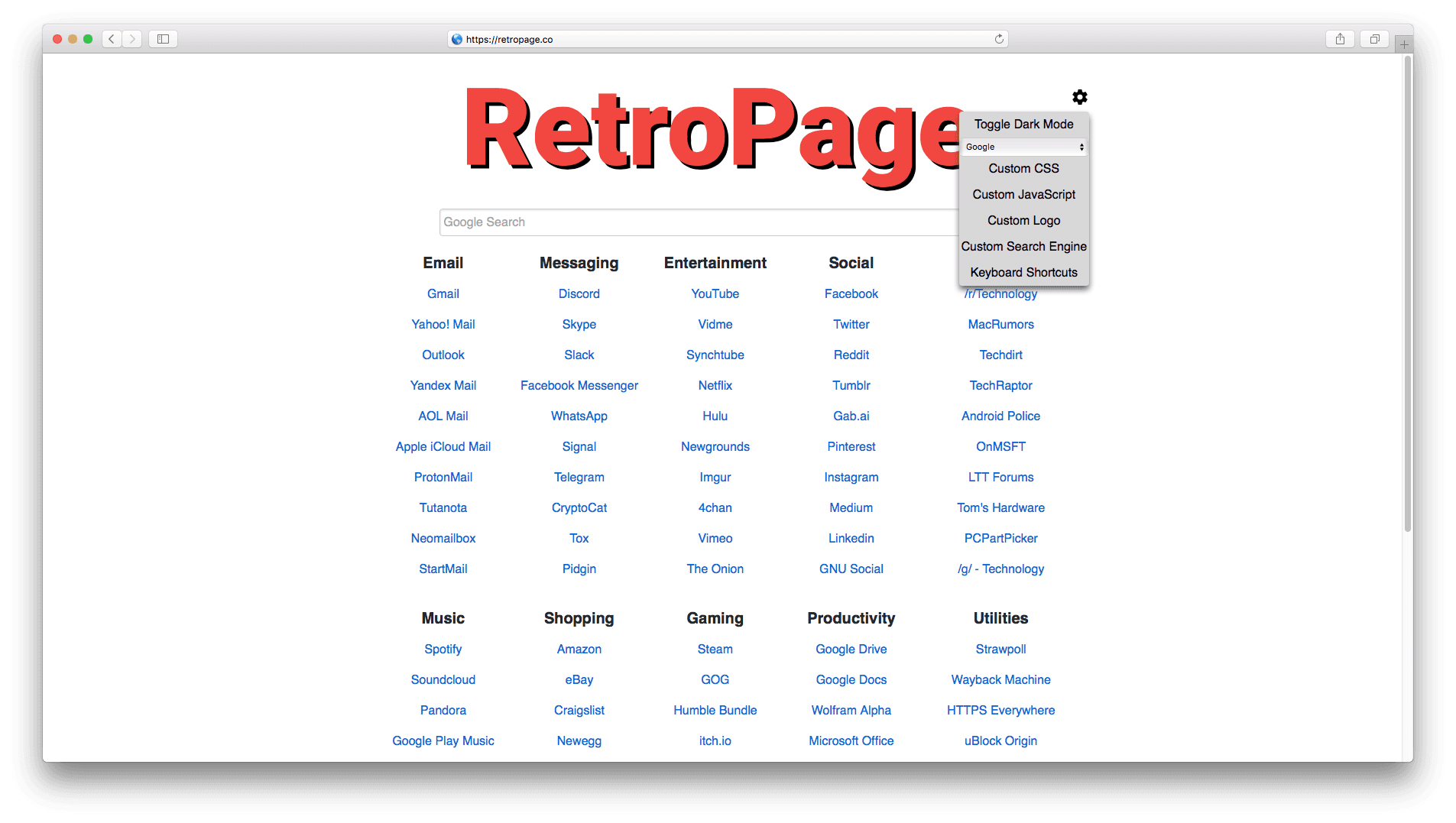
We've reorganized all the options into the Settings Button, a much cleaner and more organized way of accessing all of the RetroPage options. Instead of in version 1.0 where settings were on the side and took up precious space, your settings are only there when you need them and disappear when you don't.
We feel that your homepage should be unique, and want to make it as easy as possible to extensively customize RetroPage. Which is why RetroPage 2.0 drastically increases customizability. Here's what you can change now:
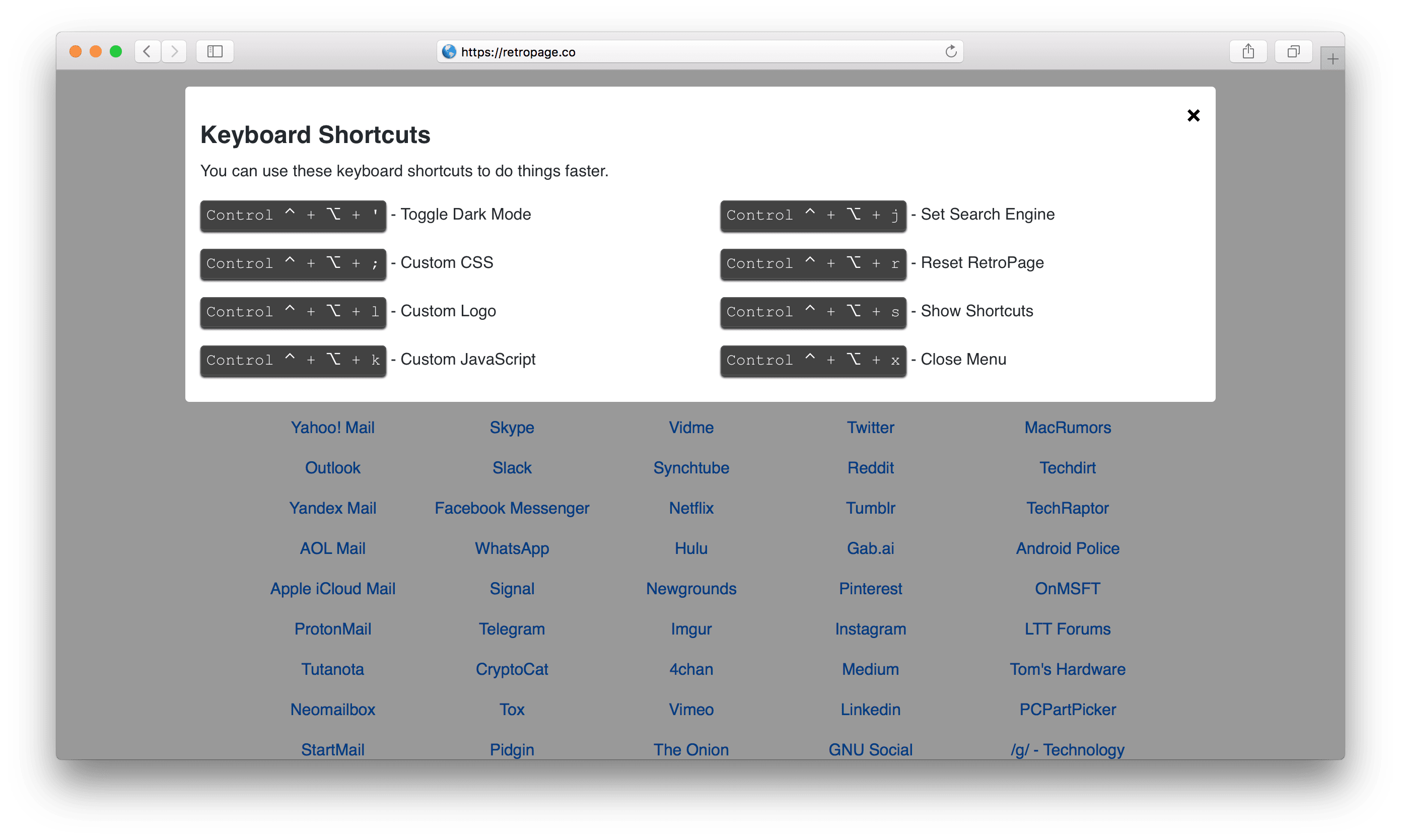
With all these new settings, we've added keyboard shortcuts in order to make life easier. You can open a menu showing all of the keyboard shortcuts by pressing CTRL + ALT + s. For Mac users, this is Control ⌃ + ⌥ + s
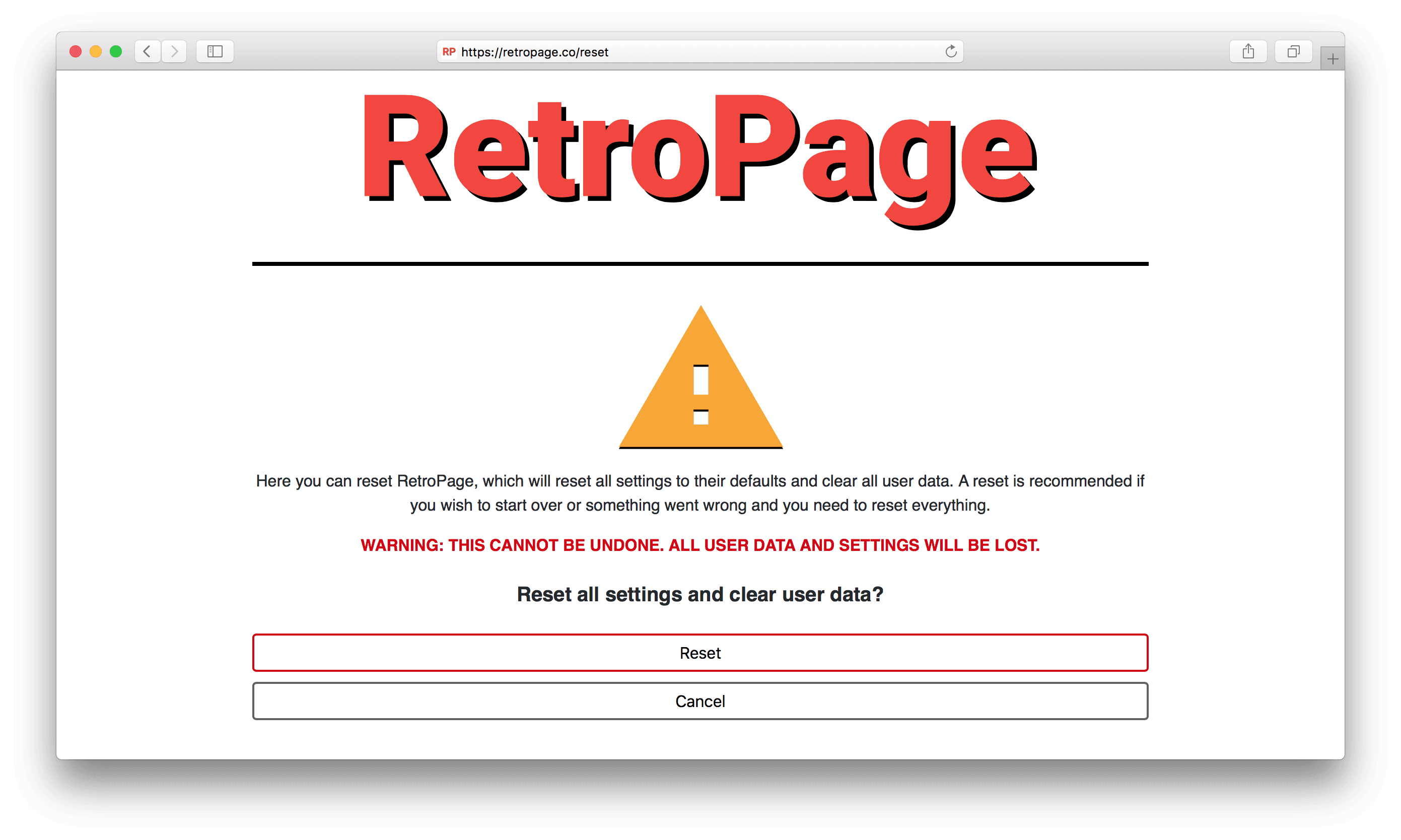
Did you mess something up, or do you just want to start over? Either way, you can now reset RetroPage to it's default settings by going to RetroPage.co/reset.
In Version 2.0, RetroPage switches from the jQuery library to a more lightweight library called Zepto. It is mostly compatable with jQuery, but is much smaller. In fact, Zepto is 20 KB smaller than jQuery, when gzipped. This means that despite the fact that RetroPage 2.0 adds all these new features, it is actually almost 11 KB smaller than the previous version of RetroPage.
As mentioned earlier, in addition to the previously existing included search engines (Google, Bing, Yahoo, and DuckDuckGo) StartPage and searx.me are now included search engines in RetroPage.
All of the code that powers RetroPage is completely open source. However, if you want a version without JavaScript, you can use that instead. Additionally, the JavaScript-Free version of RetroPage now has full search functionality, unlike previous versions.
Version 2.0 introduces the RetroPage Blog for news regarding RetroPage updates. We'll be posting to this blog whenever anything new comes to RetroPage.
RetroPage 2.0 includes many smaller changes, such as the fact that the search bar's with has been hugely increased, or that the blue "search" button has been replaced with a search symbol. These small tweaks and changes should help improve the RetroPage experience. If you want to see all the changes we've made, you can view the full changelog down below:
We hope you enjoy RetroPage 2.0. If you have any suggestions or comments please send them via the issues page on the RetroPage github. You can also find the release for RetroPage 2.0 here. If you want to see the full list of changes, please see the changelog.